SIGH – Google. A marketer’s best friend and worst enemy! Sometimes it all gets complicated. Here is how to add an agency to act on your behalf so you can leave the headache to someone else!
- Click on Settings, then Access and Security.
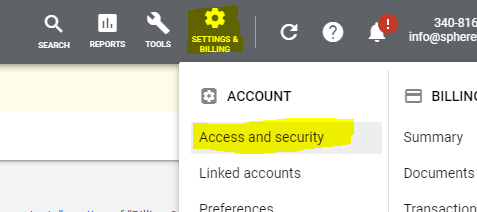
2 Add the domain name to the list of approved domains.
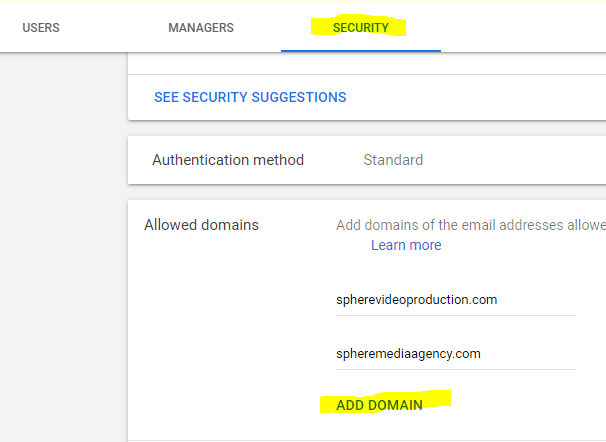
3. Click on Users and the big blue plus.
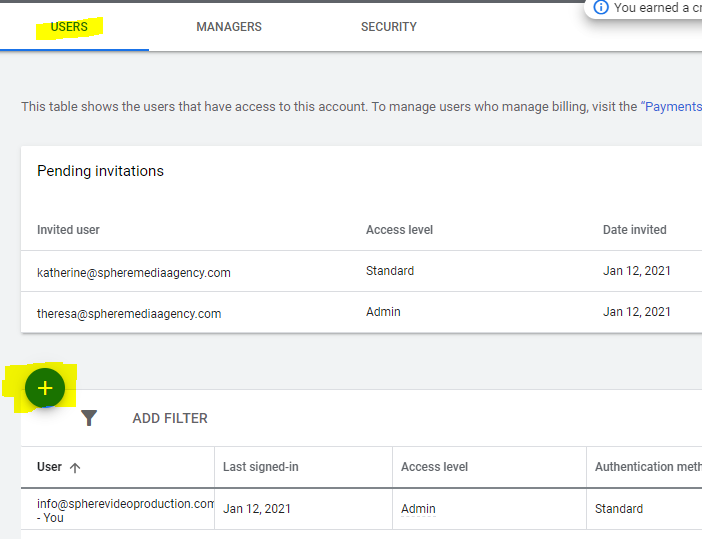
4. Add the email address of your Ads account manager. You will be asked to select the access level which is pretty self-explanatory.
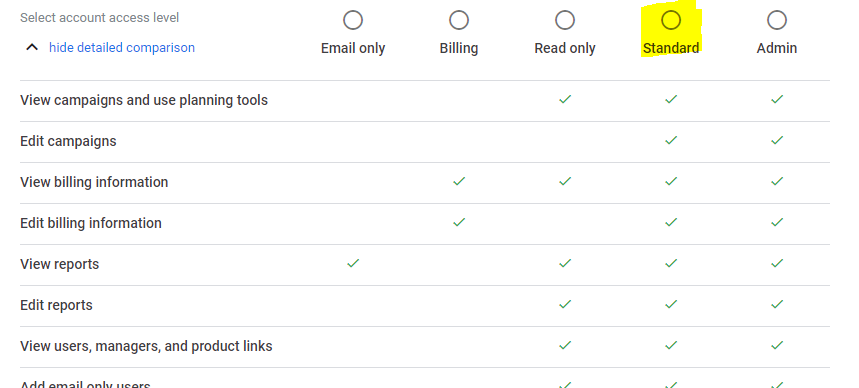
Congratulations! Now you can assign work to someone else!
